jquery.dad.js实现拖放 行拖动
DAD 是一款基于 jQuery 的拖拽/拖放插件,它支持常见的水平拖放、垂直拖放、多行拖放、指定拖放区域、回调函数、允许/禁止拖放等等,同时你也可以稍加改造,做成类似垃圾篓、购物车等效果。
1、引入文件
<script src="js/jquery.dad.js"></script>
2、JavaScript
$(function(){
$('.dowebok').dad();
});
配置
3.table行拖动方法
html文件
<!DOCTYPE html>
<html>
<head>
<meta charset="utf-8">
<title>jQuery 拖拽交换元素的位置</title>
<meta name="viewport" content="width=device-width, initial-scale=1.0">
<!-- 引入 Bootstrap -->
<!-- 新 Bootstrap 核心 css 文件 -->
<link href="https://cdn.staticfile.org/twitter-bootstrap/3.3.7/css/bootstrap.min.css" rel="stylesheet">
<style>
/* custom dad class */
.dad-placeholder {
border: 2px dashed #639bf6;
}
</style>
<!-- Jquery 3.5 -->
<script src="/common/jquery-1.9.1.min.js"></script>
<script src="/common/jquery.dad.js"></script>
</head>
<body>
<table class="grag-tab">
<thead>
<tr>
<td>번호</td>
<td>이름</td>
<td>국적</td>
<td>관리</td>
</tr>
</thead>
<tbody class="grag-tbody">
<tr>
<td>1</td>
<td>갑일</td>
<td>미국</td>
<td>삭제</td>
</tr>
<tr>
<td>2</td>
<td>갑이</td>
<td>중국</td>
<td>삭제</td>
</tr>
<tr>
<td>3</td>
<td>갑삼</td>
<td>한국</td>
<td>삭제</td>
</tr>
</tbody>
</table>
</body>
<script>
$(function(){
var test=$(".grag-tbody").dad({
target:"tr",
callback:function(e){
console.log('aaaaaaaaa');
e=e || window.event;
var num=e.find('td')[0].innerHTML;
console.log('hang'+num);
}
});
});
</script>
</html>
jquery.dad.js文件
/*!
* jquery.dad.js v2 (http://konsolestudio.com/dad)
* Author William Lima
*/
(function ($) {
"use strict";
var global = {};
global.supportsTouch = "ontouchstart" in window || navigator.msMaxTouchPoints;
global.shouldScroll = true;
if (global.supportsTouch) {
var scrollListener = function (e) {
if (!global.shouldScroll) {
e.preventDefault();
}
};
document.addEventListener("touchmove", scrollListener, { passive: false });
}
/**
* Mouse constructor
*/
function DadMouse() {
this.positionX = 0;
this.positionY = 0;
this.offsetX = 0;
this.offsetY = 0;
}
/**
* Mouse udpate event
* @param {Event}
*/
DadMouse.prototype.update = function (e) {
// Check if it is touch
if (global.supportsTouch && e.type == "touchmove") {
var targetEvent = e.originalEvent.touches[0];
var mouseTarget = document.elementFromPoint(
targetEvent.clientX,
targetEvent.clientY
);
$(mouseTarget).trigger("touchenter");
// update mouse coordinates from touch
this.positionX = targetEvent.pageX;
this.positionY = targetEvent.pageY;
} else {
this.positionX = e.pageX;
this.positionY = e.pageY;
}
};
/**
* DAD class constructor
* @param {element} element
* @param {options} options
*/
function Dad(element, options) {
this.options = this.parseOptions(options);
// jQuery elements
this.$container = $(element);
this.$current = null;
this.$target = null;
this.$clone = null;
// Inner variables
this.mouse = new DadMouse();
this.holding = false;
this.dragging = false;
this.dropzones = [];
// Configure and setup
this.setActive(this.options.active);
this.setup();
}
/**
* Static attribute that stores default dad options
*/
Dad.defaultOptions = {
active: true,
draggable: false,
exchangeable: true,
placeholderTarget: false,
placeholderTemplate: "<div />",
placeholderClass: "dad-placeholder",
targetClass: "dad-target",
cloneClass: "dad-clone",
transition: 200,
};
/**
* Merge provided options with the defaults
*/
Dad.prototype.parseOptions = function (options) {
// Make defaults immutable
var parsedOptions = $.extend(true, {}, Dad.defaultOptions);
if (options) {
$.each(parsedOptions, function (key, value) {
var overrideValue = options[key];
if (typeof overrideValue !== "undefined") {
// Valid for arrays as well
if (typeof overrideValue === "object") {
parsedOptions[key] = $.extend(parsedOptions[key], overrideValue);
} else {
parsedOptions[key] = overrideValue;
}
}
});
}
return parsedOptions;
};
/**
* Add all required listeners and
* styles that prevents some issues when dragging
*/
Dad.prototype.setup = function () {
var self = this;
// Prevent user from highlight text
this.$container.css({
position: "relative",
"-webkit-touch-callout": "none",
"-webkit-user-select": "none",
"-khtml-user-select": "none",
"-moz-user-select": "none",
"-ms-user-select": "none",
"user-select": "none",
});
// Prevent dragging images on IE
this.$container.find("img").attr("ondragstart", "return false");
// Create a callback for click event
function onChildClick(e) {
var $target = $(this);
self.prepare(e, $target);
}
// Create a callback for enter event
function onChildEnter(e) {
if (self.$current) {
var $this = $(this);
var isFromCurrent = !!self.$current.find(this).length;
var isExchangeable = self.options.exchangeable;
var shouldExchange = self.dragging && (isFromCurrent || isExchangeable);
if (shouldExchange) {
self.updatePlaceholder(e, $this);
}
}
}
// Set container communication
this.$container.on("mouseenter touchenter", function (e) {
if (self.$current) {
var $this = $(this);
var isNotCurrent = !$this.is(self.$current);
var isExchangeable = self.options.exchangeable;
var shouldExchange = self.dragging && isNotCurrent && isExchangeable;
if (shouldExchange) {
self.updatePlaceholder(e, $this, true);
}
}
});
// Add element event listeners
this.$container.on("mousedown touchstart", "> *", onChildClick);
this.$container.on("mouseenter touchenter", "> *", onChildEnter);
// Add window event listeners
$("body").on("mousemove touchmove", this.update.bind(this));
$("body").on("mouseup touchend", this.end.bind(this));
// Cancelling drag due to browser native actions
// Note: Using window on mouseleave causes a bug...
$("body").on("mouseleave", this.end.bind(this));
$(window).on("blur", this.end.bind(this));
};
/**
* Prepare container to start dragging
*
* @param {*} event click/mousedown event
* @param {*} element target element
*/
Dad.prototype.prepare = function (e, $target) {
var draggable = this.options.draggable;
var $draggable = draggable && $(draggable);
var shouldStartDragging =
this.active &&
($draggable
? $draggable.is(e.target) || $draggable.find(e.target).length
: true);
if (shouldStartDragging) {
this.holding = true;
this.$target = $target;
this.$current = $target.closest(this.$container);
this.mouse.update(e);
}
};
/**
* First step, occurs on mousedown
* @param {Event}
*/
Dad.prototype.start = function (e) {
var options = this.options;
var $target = this.$target;
var $current = this.$current;
// Add clone
var $clone = $target.clone().css({
position: "absolute",
zIndex: 9999,
pointerEvents: "none",
height: $target.outerHeight(),
width: $target.outerWidth(),
});
// Add placeholder
var $placeholder = $(options.placeholderTemplate).css({
position: "absolute",
pointerEvents: "none",
zIndex: 9998,
margin: 0,
padding: 0,
height: $target.outerHeight(),
width: $target.outerWidth(),
});
// Set mouse offset values
this.mouse.offsetX = this.mouse.positionX - $target.offset().left;
this.mouse.offsetY = this.mouse.positionY - $target.offset().top;
// Hide target
$target.css("visibility", "hidden");
// Add custom classes
$target.addClass(options.targetClass);
$clone.addClass(options.cloneClass);
$placeholder.addClass(options.placeholderClass);
// Setting variables
if (global.supportsTouch) global.shouldScroll = false;
this.dragging = true;
this.$target = $target;
this.$clone = $clone;
this.$placeholder = $placeholder;
// Add elements to container
$current.append($placeholder).append($clone);
// Set clone and placeholder position
this.updateClonePosition();
this.updatePlaceholderPosition();
// Trigger custom events
$($current).trigger("dadDragStart", [$target[0]]);
};
/**
* Middle step, occurs on mousemove
*/
Dad.prototype.update = function (e) {
this.mouse.update(e);
// If user is holding but not dragging
// Call start method
if (this.holding && !this.dragging) {
this.start(e);
}
if (this.dragging) {
this.updateClonePosition();
}
};
/**
* Final step, ocurrs on mouseup
*/
Dad.prototype.end = function (e) {
this.holding = false;
// Finish dragging if is dragging
if (this.dragging) {
if (global.supportsTouch) global.shouldScroll = true;
var options = this.options;
var $current = this.$current;
var $target = this.$target;
var $clone = this.$clone;
var $placeholder = this.$placeholder;
var animateToX = $target.offset().left - this.getContainerX();
var animateToY = $target.offset().top - this.getContainerY();
// Trigger callback
$($current).trigger("dadDragEnd", [$target[0]]);
// Do transition from clone to target
$clone.animate(
{
top: animateToY,
left: animateToX,
height: $target.outerHeight(),
width: $target.outerWidth(),
},
this.options.transition,
function () {
// Remove dad elements
$clone.remove();
$placeholder.remove();
// Normalize target
$target.removeClass(options.targetClass);
$target.css("visibility", "");
// On dad dropped
$($current).trigger("dadDrop", [$target[0]]);
}
);
// Reset variables
this.dragging = false;
// Reset elements
this.$current = null;
this.$target = null;
this.$clone = null;
this.$placeholder = null;
}
};
/**
* Get current container X position, including horizontal scroll
*/
Dad.prototype.getContainerX = function () {
return this.$current.offset().left - this.$current.scrollLeft()
}
/**
* Get current container Y position, including vertical scroll
*/
Dad.prototype.getContainerY = function () {
return this.$current.offset().top - this.$current.scrollTop()
}
/**
* Dad update clone position based on the mouse position
*/
Dad.prototype.updateClonePosition = function () {
// Get positions
var targetX =
this.mouse.positionX - this.getContainerX() - this.mouse.offsetX;
var targetY =
this.mouse.positionY - this.getContainerY() - this.mouse.offsetY;
// Update clone
this.$clone.css({ top: targetY, left: targetX });
};
/**
* Dad update placeholder position by
* checking the current placeholder position
*/
Dad.prototype.updatePlaceholder = function (e, $element, isContainer) {
var $current = this.$current;
var $target = this.$target;
var $clone = this.$clone;
var $placeholder = this.$placeholder;
if (isContainer) {
// Move target
$element.append($target);
// And also move dad elements for positioning
$element.append($clone);
$element.append($placeholder);
// Update current container
this.$current = $element;
// Exchange custom event
$($current).trigger("dadDragExchange", [$current[0], $element[0]]);
} else {
if ($element.index() > $target.index()) {
$element.after($target);
} else {
$element.before($target);
}
// Update custom event
$($current).trigger("dadDragUpdate", [$target[0]]);
}
this.updatePlaceholderPosition();
};
/**
* Update placeholder position based on its options
*/
Dad.prototype.updatePlaceholderPosition = function () {
var placeholderTarget = this.options.placeholderTarget;
var $target = placeholderTarget
? this.$target.find(placeholderTarget)
: this.$target;
var targetTop = $target.offset().top - this.getContainerY();
var targetLeft = $target.offset().left - this.getContainerX();
var targetHeight = $target.outerHeight();
var targetWidth = $target.outerWidth();
this.$placeholder.css({
top: targetTop,
left: targetLeft,
width: targetWidth,
height: targetHeight,
});
};
Dad.prototype.onDrop = function (selector, onDrop) {
var $dropzone = $(selector);
function onDropzoneEnter(e) {
var $this = $(this);
$this.attr("data-dad-active", true);
}
$dropzone.on("mouseenter touchenter", onDropzoneEnter);
};
/**
* Update container active status which later
* will prevent the dragging to start on the prepare function
*/
Dad.prototype.setActive = function (isActive) {
this.active = isActive;
this.$container.attr("data-dad-active", isActive);
};
Dad.prototype.activate = function () {
this.setActive(true);
};
Dad.prototype.deactivate = function () {
this.setActive(false);
};
$.fn.dad = function (options) {
return new Dad(this, options);
};
})(jQuery);
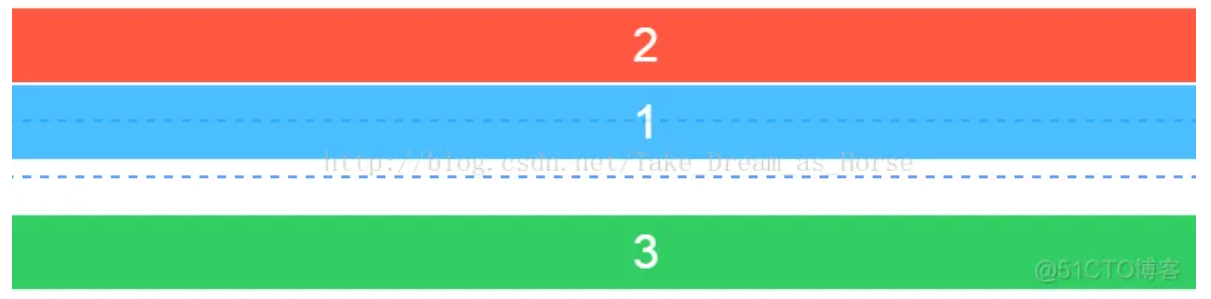

评论已关闭